Location desktop backgrounds
+2
shadowvzs
frits
6 posters
:: Forum :: Help and support
Page 1 of 1
 Location desktop backgrounds
Location desktop backgrounds
Hi,
Cannot find the map for desktop backgrounds.
Does anyone know?
Frits
Cannot find the map for desktop backgrounds.
Does anyone know?
Frits

frits- Posts : 11
Join date : 2015-11-10
 Re: Location desktop backgrounds
Re: Location desktop backgrounds
what map? or do you mean the list? because to me show the wallpapers at
Right click on desktop => Desktop Settings
but the folder changeing not work or idk but i cannot change folder
Right click on desktop => Desktop Settings
but the folder changeing not work or idk but i cannot change folder

shadowvzs- Posts : 16
Join date : 2015-11-05
 Re: Location desktop backgrounds
Re: Location desktop backgrounds
Sorry, I mean folder. Cannot find it.

frits- Posts : 11
Join date : 2015-11-10
 Re: Location desktop backgrounds
Re: Location desktop backgrounds
frits wrote:Sorry, I mean folder. Cannot find it.
Quite easy frits... open your home folder then pictures folder and you will see System wallpapers folder.
 Re: Location desktop backgrounds
Re: Location desktop backgrounds
Found folder, thanks
In the folder the items are there, but in the desktop background mode they are not shown.
In the folder the items are there, but in the desktop background mode they are not shown.

frits- Posts : 11
Join date : 2015-11-10
 Re: Location desktop backgrounds
Re: Location desktop backgrounds
just right click on the thumbnail image and scroll down to 'set as wallpaper'

Gonzalo- Posts : 26
Join date : 2015-05-12
 Re: Location desktop backgrounds
Re: Location desktop backgrounds
frits wrote:Found folder, thanks
In the folder the items are there, but in the desktop background mode they are not shown.
Do you mean they are not showing like in the picture below?
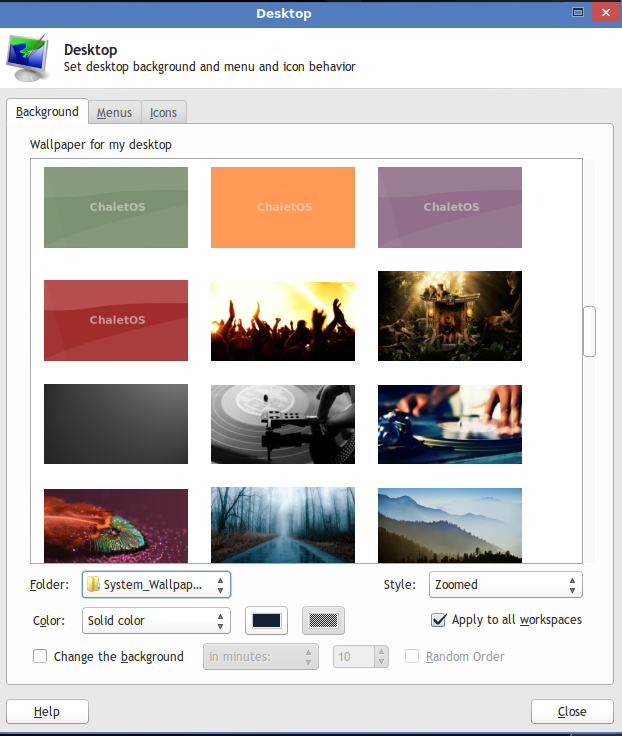
If they are not showing you can find them. Select other (like in the picture below) and select the folder where the background wallpapers are.
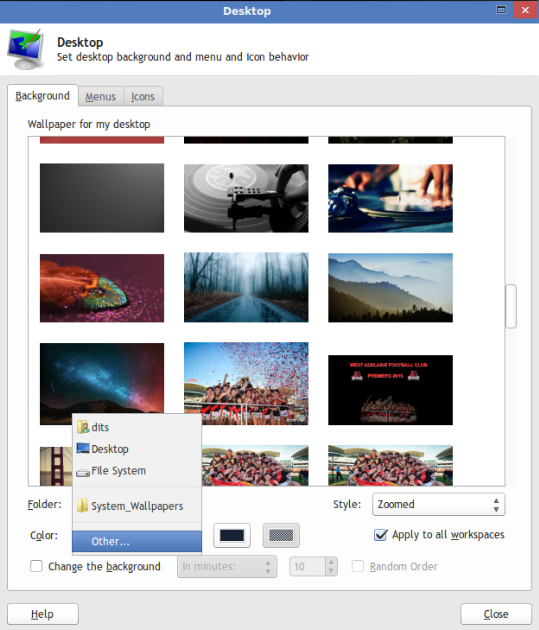
 Re: Location desktop backgrounds
Re: Location desktop backgrounds
No not there, and finding via the road you described there is nothing there.
Found the path: /usr/share/xfce4/backdrops/ via the shortcut in My Pictures folder.
Folder backdrops was empty. Filled it with the backgrounds I had in My Pictures and voilà they appeared.
Still wondering how this has happened.
Found the path: /usr/share/xfce4/backdrops/ via the shortcut in My Pictures folder.
Folder backdrops was empty. Filled it with the backgrounds I had in My Pictures and voilà they appeared.
Still wondering how this has happened.

frits- Posts : 11
Join date : 2015-11-10
 Re: Location desktop backgrounds
Re: Location desktop backgrounds
wrong if you change in the folder the background still chaletos starts with the original wallpapers but where in the hell are the startup wallpapers of chaletos ??
normal they must be in /usr/share/backgrounds for this distro?
if you change under xfce in that same folder still the wallpapers run the normal wallpaper so that is wrong
normal they must be in /usr/share/backgrounds for this distro?
if you change under xfce in that same folder still the wallpapers run the normal wallpaper so that is wrong

chaletosuser- Posts : 25
Join date : 2015-11-30
 Re: Location desktop backgrounds
Re: Location desktop backgrounds
chaletosuser wrote:wrong if you change in the folder the background still chaletos starts with the original wallpapers but where in the hell are the startup wallpapers of chaletos ??
normal they must be in /usr/share/backgrounds for this distro?
if you change under xfce in that same folder still the wallpapers run the normal wallpaper so that is wrong
I did not change the folder, how could I? I could not find it, so how should I be able to change it?

frits- Posts : 11
Join date : 2015-11-10
 Re: Location desktop backgrounds
Re: Location desktop backgrounds
normal if you over right a wallpaper , chaletos must change it in the startup.
what i have see in this map ->> /usr/share/themes/ChaletOSRes/ if you change this wallpaper , chaletos is not able to change this , at the start up where you start chalet os you have a black screen know haha...
normal if you over right or copy your wallpaper to that folder , if must be change...
what i ask , is where in the hell are the wallpapers that chalet os use if you start a fresh instal (chaletos runs with gray wallpapers , but in what folder are the startup wallpapers lol ... ???
not in usr/share/backgrounds
not in usr/share/wallpapers
not in /usr/share/xfce4/backdrops/
can not be ,i have tested and overright and copy the same name in that folder still startup with gray wallpapers , mamby the developper knows that is very strange if you ask me
what i have see in this map ->> /usr/share/themes/ChaletOSRes/ if you change this wallpaper , chaletos is not able to change this , at the start up where you start chalet os you have a black screen know haha...
normal if you over right or copy your wallpaper to that folder , if must be change...
what i ask , is where in the hell are the wallpapers that chalet os use if you start a fresh instal (chaletos runs with gray wallpapers , but in what folder are the startup wallpapers lol ... ???
not in usr/share/backgrounds
not in usr/share/wallpapers
not in /usr/share/xfce4/backdrops/
can not be ,i have tested and overright and copy the same name in that folder still startup with gray wallpapers , mamby the developper knows that is very strange if you ask me

chaletosuser- Posts : 25
Join date : 2015-11-30
 Re: Location desktop backgrounds
Re: Location desktop backgrounds
The 'ChaletOS' boot-up 'splash' screen (grey in version 14.04), the first graphics screen, is hard-coded into the boot routine (in grub.cfg), as is the black/white default if that file is missing, but DO NOT CHANGE that file unless/until you know EXACTLY what you are doing! That screen appears for only a few seconds, and IMHO is not worth changing because it requires manual editing, permission changes, and/or file rename or substitution, etc.
ALL the files on the system of jpg, png, or other file types can be located using the terminal command. It is a long list, but it will show you all the paths that are used. (Caveat--I don't remember if 'locate' is part of the distro system. You may need to download it using the package manager. )
locate *.jpg (for jpg files)
No system is perfect---but ChaletOS, in my opinion, is one of the best. Using terminal command inxi -Fzx uptime is 24 days, running 4 threads of World Computing Grid Mapping Cancer Markers at 100% CPU utilization in the 'background', and no delays while doing all sorts of desktop tasks at the same time (but mostly Chromium or office suite). The last time I re-booted to trouble-shoot a network issue. Before that---72 days, a power failure. For me that 'splash' screen is a very small concern.
ALL the files on the system of jpg, png, or other file types can be located using the terminal command. It is a long list, but it will show you all the paths that are used. (Caveat--I don't remember if 'locate' is part of the distro system. You may need to download it using the package manager. )
locate *.jpg (for jpg files)
No system is perfect---but ChaletOS, in my opinion, is one of the best. Using terminal command inxi -Fzx uptime is 24 days, running 4 threads of World Computing Grid Mapping Cancer Markers at 100% CPU utilization in the 'background', and no delays while doing all sorts of desktop tasks at the same time (but mostly Chromium or office suite). The last time I re-booted to trouble-shoot a network issue. Before that---72 days, a power failure. For me that 'splash' screen is a very small concern.

Scott_CA- Posts : 6
Join date : 2016-01-25
Location : USA
 Similar topics
Similar topics» Change "Open Program" Location on Panel?
» Thunar backgrounds
» where are the original backgrounds for development ?
» Title Removal from Desktop Icon ?
» Show off your desktop
» Thunar backgrounds
» where are the original backgrounds for development ?
» Title Removal from Desktop Icon ?
» Show off your desktop
:: Forum :: Help and support
Page 1 of 1
Permissions in this forum:
You cannot reply to topics in this forum|
|
|

 Home
Home