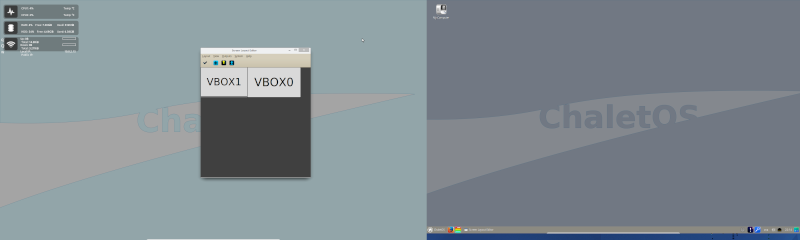Dual monitors.
2 posters
:: Forum :: Help and support
Page 1 of 1
 Dual monitors.
Dual monitors.
So I recently installed version 14.04.2 64-bit on a pc with Dual monitors, everything works just fine, but there is a problem. The primary monitor can only be on the left, it doesn't allow me to have the monitor on the right side as my primary. Any one have any ideas, tips or comments?

emmanuel- Posts : 3
Join date : 2015-07-29
Location : Mexico
 Re: Dual monitors.
Re: Dual monitors.
Thanks. I ran it and it's back square one, I guess that what I really want is a way to be able to choose which monitor is the primary, with all the icons and all.

emmanuel- Posts : 3
Join date : 2015-07-29
Location : Mexico
 Re: Dual monitors.
Re: Dual monitors.
Tried it thanks, but still nothing. I have the right one as my primary but still the menu bar at the bottom only loads on the left monitor. I tried plugging them differently and nothing.

 " />
" />
What I am looking for is how do I make the one on the right my primary with the start menu etc.?
 " />
" />What I am looking for is how do I make the one on the right my primary with the start menu etc.?

emmanuel- Posts : 3
Join date : 2015-07-29
Location : Mexico
 Similar topics
Similar topics» Triple Monitors
» How to unstick mirroring monitors ?
» Can Windows 10 spy on your dual boot?
» Dual boot on Windows with USB (open to suggestions)
» How to unstick mirroring monitors ?
» Can Windows 10 spy on your dual boot?
» Dual boot on Windows with USB (open to suggestions)
:: Forum :: Help and support
Page 1 of 1
Permissions in this forum:
You cannot reply to topics in this forum|
|
|

 Home
Home