Libreoffice
+2
Dits
Trevor
6 posters
:: Forum :: Help and support
Page 1 of 1
 Libreoffice
Libreoffice
Hello. I really like this distro. Looks great and is quick. However I am having a problem with Libreoffice. I can install it okay but it looks crap. How can I get it to look good like chaletos does? I am setting it up for my daughter in law who just wants a laptop to write a book. Is Libreoffice writer the best for this? Thanks in advance...
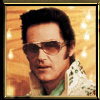
Trevor- Posts : 7
Join date : 2016-05-23
Location : Australia
 Re: Libreoffice
Re: Libreoffice
Trevor wrote:Hello. I really like this distro. Looks great and is quick. However I am having a problem with Libreoffice. I can install it okay but it looks crap. How can I get it to look good like chaletos does? I am setting it up for my daughter in law who just wants a laptop to write a book. Is Libreoffice writer the best for this? Thanks in advance...
Hi Trevor and welcome to the forum, most people think that LibreOffice is very good but you have other alternatives.
There is a program that might suit your daughter in law's requirement and it's called LyX Document Processor which can be found and installed through the Ubuntu software centre, i don't know if it will meet here needs but it might be worth a try.
 Re: Libreoffice
Re: Libreoffice
@trevor: welcome to the forum! I would suggest that you upload a screenshot to snag.gy and send us the link so that we can determine whether the behaviour that you are encountering is normal or not. and @dits 1: what could be better than LibreOffice (haha)
I would say that zoho docs is also pretty good, but i had trouble with the local application, it installed with synaptic or software center but it would not run. But zoho docs is also available online if you make an account. When you do that you can have a local folder that will automatically move everything in there to zoho drive and vice versa by installing an extremely easy-to-install executable (just double click, works for Ubuntu-based linux). That can be nice, and if your daughter in law doesn't mind an online solution which automatically downloads to her computer and she can view while offline. An account can be made at zoho.com (btw that is also a free website hoster).
Or else just send screenshot of LibreOffice and I'll tell you if it's normal or not.
I would say that zoho docs is also pretty good, but i had trouble with the local application, it installed with synaptic or software center but it would not run. But zoho docs is also available online if you make an account. When you do that you can have a local folder that will automatically move everything in there to zoho drive and vice versa by installing an extremely easy-to-install executable (just double click, works for Ubuntu-based linux). That can be nice, and if your daughter in law doesn't mind an online solution which automatically downloads to her computer and she can view while offline. An account can be made at zoho.com (btw that is also a free website hoster).
Or else just send screenshot of LibreOffice and I'll tell you if it's normal or not.
 Re: Libreoffice
Re: Libreoffice
Trevor wrote:Hello. I really like this distro. Looks great and is quick. However I am having a problem with Libreoffice. I can install it okay but it looks crap. How can I get it to look good like chaletos does? I am setting it up for my daughter in law who just wants a laptop to write a book. Is Libreoffice writer the best for this? Thanks in advance...
Thanks Dits 1, but I would like LibreOffice. She will also be doing other docs and our family use it.Dits 1 wrote:Hi Trevor and welcome to the forum, most people think that LibreOffice is very good but you have other alternatives.
There is a program that might suit your daughter in law's requirement and it's called LyX Document Processor which can be found and installed through the Ubuntu software centre, i don't know if it will meet here needs but it might be worth a try.
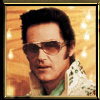
Trevor- Posts : 7
Join date : 2016-05-23
Location : Australia
 Re: Libreoffice
Re: Libreoffice
James Tobin wrote:@trevor: welcome to the forum! I would suggest that you upload a screenshot to snag.gy and send us the link so that we can determine whether the behaviour that you are encountering is normal or not. and @dits 1: what could be better than LibreOffice (haha)
I would say that zoho docs is also pretty good, but i had trouble with the local application, it installed with synaptic or software center but it would not run. But zoho docs is also available online if you make an account. When you do that you can have a local folder that will automatically move everything in there to zoho drive and vice versa by installing an extremely easy-to-install executable (just double click, works for Ubuntu-based linux). That can be nice, and if your daughter in law doesn't mind an online solution which automatically downloads to her computer and she can view while offline. An account can be made at zoho.com (btw that is also a free website hoster).
Or else just send screenshot of LibreOffice and I'll tell you if it's normal or not.
Thanks James. She won't always have net access so zoho is out of the question. I will post an image (screenshot) as soon as I can. It installs just fine but doesn't have the same 'style' in looks such as the toolbar etc. as the rest of the system. Looks like an old windows '95
I'm reasonably familiar with linux but a newcomer to this great distro and xubuntu.
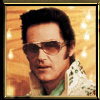
Trevor- Posts : 7
Join date : 2016-05-23
Location : Australia
 Re: Libreoffice
Re: Libreoffice
Alright.
Also I'm curious, how are you getting libreoffice? are you getting it from synaptics or software center or sudo apt-get or are you downloading it? it would be best to run "sudo apt-get update" then run "sudo apt-get install libreoffice" (apt-get update makes sure you will get the latest from repositories). Alternatively you can get it from synaptics or software center. It's just that when downloading it it's too easy to get an inferior release.
Hope this helps!
p.s. Windows 95 is not old, try running my 386 with Dos 6.00, Dos Shell, and Windows 3.1
Also I'm curious, how are you getting libreoffice? are you getting it from synaptics or software center or sudo apt-get or are you downloading it? it would be best to run "sudo apt-get update" then run "sudo apt-get install libreoffice" (apt-get update makes sure you will get the latest from repositories). Alternatively you can get it from synaptics or software center. It's just that when downloading it it's too easy to get an inferior release.
Hope this helps!
p.s. Windows 95 is not old, try running my 386 with Dos 6.00, Dos Shell, and Windows 3.1
 Thanks Everyone
Thanks Everyone
Thanks everyone but I installed good old Abiword. Thats fine for all she's doing. She's not an author or anything but just keeps her busy 
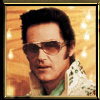
Trevor- Posts : 7
Join date : 2016-05-23
Location : Australia
 Re: Libreoffice
Re: Libreoffice
great 
only issue with abiword is that the format is .abi which is incompatible with a lot of other programs but if she is just keeping them for herself that's fine.
only issue with abiword is that the format is .abi which is incompatible with a lot of other programs but if she is just keeping them for herself that's fine.
 Re: Libreoffice
Re: Libreoffice
James Tobin wrote:great
only issue with abiword is that the format is .abi which is incompatible with a lot of other programs but if she is just keeping them for herself that's fine.
No. Abiword can save in various formats such as .doc, .pdf, and .odp to name a few.
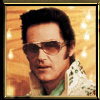
Trevor- Posts : 7
Join date : 2016-05-23
Location : Australia
 Re: Libreoffice
Re: Libreoffice
http://wps-community.org/downloads
great office!!!
great office!!!

butaford- Posts : 2
Join date : 2016-05-18
Location : Russian Federation
 Re: Libreoffice
Re: Libreoffice
Glad that you resolved your issues, but it doesn't solve the actual problem. I had this happen when installing libreoffice from the application center and the solution is quite simple. Open the synaptic GUI and search for libreoffice. Look for a package for GTK and make sure it is selected. Alternately, you can opt for the GTK3 interface.
The confusion occurs because of the way that the packages are separated, libreoffice has quite a few! Another thing to check while doing this is that the hunspell and lightproof packages are installed and any language support that the user will need.
The confusion occurs because of the way that the packages are separated, libreoffice has quite a few! Another thing to check while doing this is that the hunspell and lightproof packages are installed and any language support that the user will need.

bluphoenyx- Posts : 28
Join date : 2016-05-27
 Re: Libreoffice
Re: Libreoffice
Possibly, but this sounds like the package list from the install missed a dependency. However, I did not remove libreoffice from mine and try the complete install from synaptic to test if the problem occurs there. Mostly because I needed it for some writing projects at the time.

bluphoenyx- Posts : 28
Join date : 2016-05-27
 Re: Libreoffice
Re: Libreoffice
really, it's a fresh install and I dont see why it would have gone like that except from being a different source. my opinion.
 Re: Libreoffice
Re: Libreoffice
My answer was based on a clean install of the newest ChaletOS and an install of LibreOffice from the Application Center they provide. The result was an ugly Libreoffice that was missing the gtk package. Because this experience was recent and coincided with the original post, it seemed relevant. Should I have ignored the question?

bluphoenyx- Posts : 28
Join date : 2016-05-27
 Re: Libreoffice
Re: Libreoffice
no, I wasn't saying that! I dont believe he said where he got it from and I was guessing sources were the problem. I didnt realize you tested it.
 Re: Libreoffice
Re: Libreoffice
Definitely not, it's always better to have multiple points of view when tracing errors or omissions. Just my two cents...bluphoenyx wrote:Should I have ignored the question?

Dai_trying- Posts : 77
Join date : 2016-05-20
 Re: Libreoffice
Re: Libreoffice
Dai_trying wrote:Definitely not, it's always better to have multiple points of view when tracing errors or omissions. Just my two cents...bluphoenyx wrote:Should I have ignored the question?
you're exactly right, thank you
 Similar topics
Similar topics» libreoffice strange behaviour
» How to install latest LibreOffice?
» [ solved ] How to update to latest LibreOffice?
» LibreOffice Writer won't connect to Google Drive
» How to install latest LibreOffice?
» [ solved ] How to update to latest LibreOffice?
» LibreOffice Writer won't connect to Google Drive
:: Forum :: Help and support
Page 1 of 1
Permissions in this forum:
You cannot reply to topics in this forum|
|
|

 Home
Home