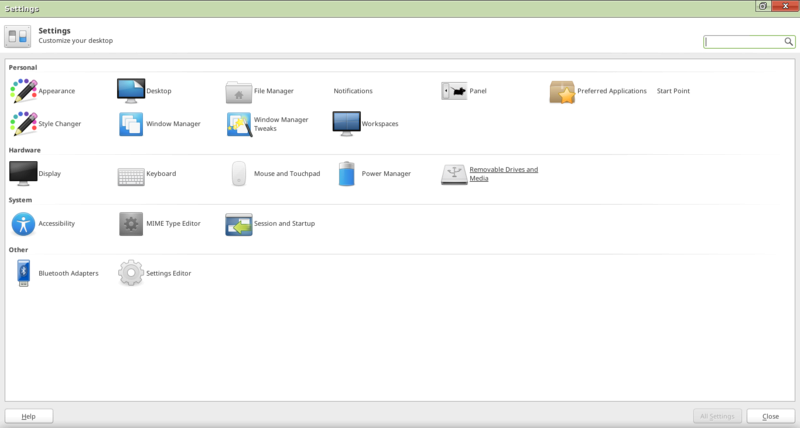lost sound
4 posters
:: Forum :: Help and support
Page 1 of 1
 lost sound
lost sound
Hi I have lost my sound in 14.04 it is not muted , volumes are all up .Any ideas thanks

whatznew- Posts : 10
Join date : 2015-12-08
 Re: lost sound
Re: lost sound
Try this..open Terminal and paste this below...
sudo gedit /etc/default/speech-dispatcher
If it says Run = yes then change it to Run = No
click save and reboot.
Not sure if that will help you.
sudo gedit /etc/default/speech-dispatcher
If it says Run = yes then change it to Run = No
click save and reboot.
Not sure if that will help you.
 Re: lost sound
Re: lost sound
if dits' advice does nothing, please search start menu for "pulse audio volume controller". give us screenshots of all the tabs. thanks.
 Re: lost sound
Re: lost sound
James Tobin wrote:if dits' advice does nothing, please search start menu for "pulse audio volume controller". give us screenshots of all the tabs. thanks.
There is no "pulse audio volume controller" from start menu search. There no "sound" or "audio" or "volume" in start menu search.

naseeb- Posts : 15
Join date : 2018-04-25
 Re: lost sound
Re: lost sound
Try going to settings >. Volume control. My laptop charger broke and i am waiting for the warranty replacement to arrive so i can't check for sure yet.
 Re: lost sound
Re: lost sound
Dits wrote:Try this..open Terminal and paste this below...
sudo gedit /etc/default/speech-dispatcher
If it says Run = yes then change it to Run = No
click save and reboot.
Not sure if that will help you.
Terminal says, "sudo: gedit: command not found"

naseeb- Posts : 15
Join date : 2018-04-25
 Re: lost sound
Re: lost sound
whatznew wrote:Hi I have lost my sound in 14.04 it is not muted , volumes are all up .Any ideas thanks
I was watching a mkv video file in VLC media player 3.0.1, Chalet OS 16.04. It was fantastic for 40 minutes. Then the system hung, when I restarted the system there was no sound in any apps.
Last edited by naseeb on Thu Apr 26, 2018 11:43 pm; edited 1 time in total

naseeb- Posts : 15
Join date : 2018-04-25
 Re: lost sound
Re: lost sound
James Tobin wrote:Sudo apt-get install - y gedit
Terminal says:
No command 'Sudo' found, did you mean:
Command 'udo' from package 'udo' (universe)
Command 'sudo' from package 'sudo' (main)
Command 'sudo' from package 'sudo-ldap' (universe)
Sudo: command not found
I found the mistake, it should be sudo (small s) not Sudo.
Well, sudo apt-get install - y gedit says:
Reading package lists... Done
Building dependency tree
Reading state information... Done
E: Unable to locate package y
Last edited by naseeb on Thu Apr 26, 2018 11:47 pm; edited 1 time in total (Reason for editing : update)

naseeb- Posts : 15
Join date : 2018-04-25
 Re: lost sound
Re: lost sound
James Tobin wrote:No capital s for sudo
Sorry my phone has auto capitalize
I entered:
sudo apt-get install -y pulseaudio
Terminal says:
Reading package lists... Done
Building dependency tree
Reading state information... Done
pulseaudio is already the newest version (1:8.0-0ubuntu3.9).
The following packages were automatically installed and are no longer required:
gir1.2-timezonemap-1.0 gir1.2-xkl-1.0 kde-l10n-engb libfreerdp-cache1.1
libfreerdp-client1.1 libfreerdp-codec1.1 libfreerdp-common1.1.0
libfreerdp-core1.1 libfreerdp-crypto1.1 libfreerdp-gdi1.1
libfreerdp-locale1.1 libfreerdp-primitives1.1 libfreerdp-utils1.1
libgles1-mesa libllvm3.8:i386 libmircommon5:i386 libpoppler-qt4-4
libsdl-image1.2 libtimezonemap-data libtimezonemap1 libvncclient1
libwinpr-crt0.1 libwinpr-dsparse0.1 libwinpr-environment0.1 libwinpr-file0.1
libwinpr-handle0.1 libwinpr-heap0.1 libwinpr-input0.1
libwinpr-interlocked0.1 libwinpr-library0.1 libwinpr-path0.1
libwinpr-pool0.1 libwinpr-registry0.1 libwinpr-rpc0.1 libwinpr-sspi0.1
libwinpr-synch0.1 libwinpr-sysinfo0.1 libwinpr-thread0.1 libwinpr-utils0.1
libxcb-xv0 linux-headers-4.4.0-28 linux-headers-4.4.0-28-generic
linux-image-4.4.0-28-generic linux-image-extra-4.4.0-28-generic
vlc-plugin-notify vlc-plugin-samba
Use 'sudo apt autoremove' to remove them.
0 upgraded, 0 newly installed, 0 to remove and 2 not upgraded.
Should I enter:
sudo apt autoremove
Last edited by naseeb on Thu Apr 26, 2018 11:52 pm; edited 1 time in total

naseeb- Posts : 15
Join date : 2018-04-25
 Re: lost sound
Re: lost sound
That's funny
Use the run command feature on your menu and put in "pulseaudio" and try again
Use the run command feature on your menu and put in "pulseaudio" and try again
 Re: lost sound
Re: lost sound
James Tobin wrote:That's funny
Use the run command feature on your menu and put in "pulseaudio" and try again
It does nothing.
Last edited by naseeb on Fri Apr 27, 2018 12:26 am; edited 1 time in total (Reason for editing : spelling mistake)

naseeb- Posts : 15
Join date : 2018-04-25
 Re: lost sound
Re: lost sound
James Tobin wrote:Im on mobile rn ill have to check on a desktop later.
Ok, I'll be in touch.

naseeb- Posts : 15
Join date : 2018-04-25
 Re: lost sound
Re: lost sound
Well, though don't know what was the problem, the problem was solved by restoring a previous system point in Timeshift. I know about Timeshift from Linux Mint.
That helps me coming back to ChaletOS
That helps me coming back to ChaletOS

naseeb- Posts : 15
Join date : 2018-04-25
 Re: lost sound
Re: lost sound
I just got home from another state but im going to have to send my laptop in for repairs. My other computers have other distributions. But glad the problem is resolved
 Re: lost sound
Re: lost sound
Well, got the problem again. This time also watching a movie and this time for 33 minutes (last time 40 minutes) of another movie in VLC media player. I didn't check the version of VLC. Last time it was version 3. The system hung, and when restarted the system, sound gone in all apps (like before).
I restored system with Timeshift. I sequentially restored newer to the earliest backup. The earliest one recovered my sound before, but not this time.
As I restored my system to the earliest system image, system update asked for update of about 550 MB. I allowed that with the expectation that everything will be ok. It didn't give back my sound. Interestingly, during update, pulse audio and related packages, probably 7 in number, failed to download. But as the download was interrupted on its own, when I resumed the download of update packages, those files were downloaded.
My next move is to delete the partition for ChaletOS, make a clean install and see whether this let me play videos in VLC.
Any other suggestion?
I restored system with Timeshift. I sequentially restored newer to the earliest backup. The earliest one recovered my sound before, but not this time.
As I restored my system to the earliest system image, system update asked for update of about 550 MB. I allowed that with the expectation that everything will be ok. It didn't give back my sound. Interestingly, during update, pulse audio and related packages, probably 7 in number, failed to download. But as the download was interrupted on its own, when I resumed the download of update packages, those files were downloaded.
My next move is to delete the partition for ChaletOS, make a clean install and see whether this let me play videos in VLC.
Any other suggestion?

naseeb- Posts : 15
Join date : 2018-04-25
 Re: lost sound
Re: lost sound
prehaps vlc isnt going to be your friend. not sure why it's doing that. there's always totem.
 Re: lost sound
Re: lost sound
Well, I was impatient. I made a clean install of ChaletOS before your post. Surprisingly, I found PulseAudio Volume Control in start menu, though no Volume control icon in settings.

AND, VLC froze several times, it is not related to complexity of video (720p or 1080p) or use of processing power (I ran a whole movie at 8x speed without hanging). It froze on its own.
AND, I tried Totem Movie Player today. It also froze the system.
The difference between all these misbehaviors and the previous ones is that sound is not permanently lost. Now I am beginning to think that frozen system turned sound off, not permanently lost.

AND, VLC froze several times, it is not related to complexity of video (720p or 1080p) or use of processing power (I ran a whole movie at 8x speed without hanging). It froze on its own.
AND, I tried Totem Movie Player today. It also froze the system.
The difference between all these misbehaviors and the previous ones is that sound is not permanently lost. Now I am beginning to think that frozen system turned sound off, not permanently lost.

naseeb- Posts : 15
Join date : 2018-04-25
 Similar topics
Similar topics» [ Solved ] Lost wifi icon
» I lost my Windows entry in GRUB
» [ solved ] Changed theme and now i lost the clock
» Need help with sound/microphone
» no sound on netbook
» I lost my Windows entry in GRUB
» [ solved ] Changed theme and now i lost the clock
» Need help with sound/microphone
» no sound on netbook
:: Forum :: Help and support
Page 1 of 1
Permissions in this forum:
You cannot reply to topics in this forum|
|
|

 Home
Home