Sleep/Hibernate issue.
4 posters
:: Forum :: Help and support
Page 1 of 1
 Sleep/Hibernate issue.
Sleep/Hibernate issue.
Okay, so it has been a few days since i have installed this Chalet OS (64-bit).
Sometimes, when the computer is idle and generally not doing anything, it goes to sleep and or hibernate. I am not completely sure which.
I have changed that in the menu several times, but it does it anyways. Minor issue compare to my big issue.
It does not wake up from it's sleep. I see my desktop humming and working but i have tried everything to wake it from it's slumber.
Only rebooting it seems to really wake it up.
So , i want to know how to
1) stop it from going to sleep every 30 minuets, when idle ?
2) wake it up from it's sleep?
Any help would be would be appreciate it.
Sometimes, when the computer is idle and generally not doing anything, it goes to sleep and or hibernate. I am not completely sure which.
I have changed that in the menu several times, but it does it anyways. Minor issue compare to my big issue.
It does not wake up from it's sleep. I see my desktop humming and working but i have tried everything to wake it from it's slumber.
Only rebooting it seems to really wake it up.
So , i want to know how to
1) stop it from going to sleep every 30 minuets, when idle ?
2) wake it up from it's sleep?
Any help would be would be appreciate it.
Last edited by farsight13 on Tue Jul 05, 2016 11:41 am; edited 1 time in total

farsight13- Posts : 8
Join date : 2016-07-05
 Re: Sleep/Hibernate issue.
Re: Sleep/Hibernate issue.
have you hit a key on your keyboard?
To turn of auto sleep go to your system settings. It will be in power options.
Hope this helps!
To turn of auto sleep go to your system settings. It will be in power options.
Hope this helps!
 Re: Sleep/Hibernate issue.
Re: Sleep/Hibernate issue.
No, I don't do a thing with my keyboard. I mean, sometimes i just turn off the monitor and walk away. When i come back, the computer is working but nothing is going on. The monitor is blank and tells me, there is no input.
Also, i have changed the setting time and time again in the power menu. No, effect. I mean, i have disabled sleep and about everything else. It's driving me nuts.
Also, i have changed the setting time and time again in the power menu. No, effect. I mean, i have disabled sleep and about everything else. It's driving me nuts.

farsight13- Posts : 8
Join date : 2016-07-05
 Re: Sleep/Hibernate issue.
Re: Sleep/Hibernate issue.
LoL. you must have palm slapped your forehead when you read my last post.
Yea, I pressed every button on my keyboard and i got nothing. Had to do reboot to just to get it turned on again.
Yea, I pressed every button on my keyboard and i got nothing. Had to do reboot to just to get it turned on again.

farsight13- Posts : 8
Join date : 2016-07-05
 Re: Sleep/Hibernate issue.
Re: Sleep/Hibernate issue.
was helping someone recently that had that issue on xubuntu, I'm figuring it is a hardware prob. Is it an older computer? his was.
 Re: Sleep/Hibernate issue.
Re: Sleep/Hibernate issue.
I thought I would just post the basic instructions for disabling the screen saving/blanking in case it is not clear to some users.
First go to settings manager and select Power Manager
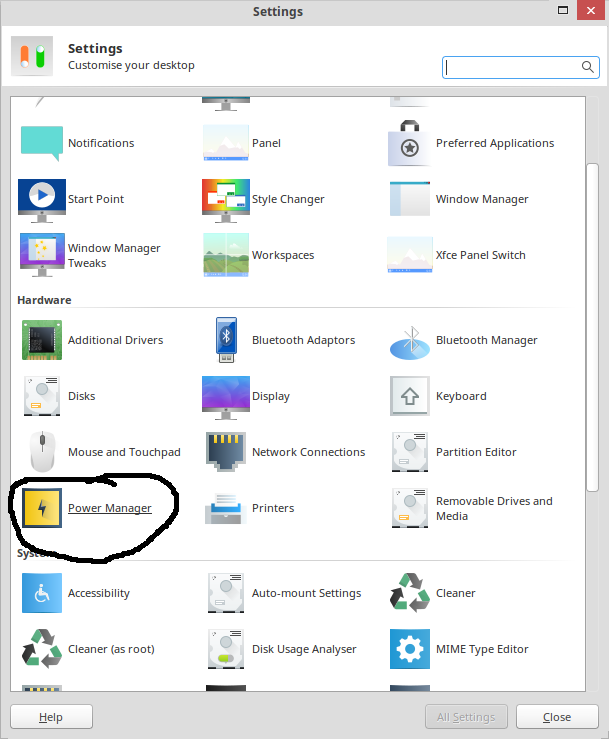
Then you have four screens with options, The following are the settings I use when I want to prevent all screen saving/blanking options.




Notice the sliders are all set to the minimum/off this can sometimes be overlooked. I hope this will be of some use.
First go to settings manager and select Power Manager
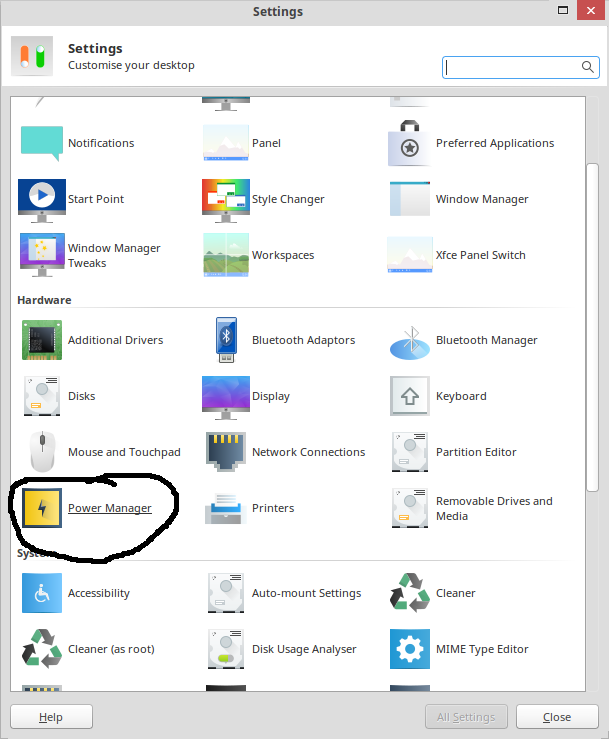
Then you have four screens with options, The following are the settings I use when I want to prevent all screen saving/blanking options.




Notice the sliders are all set to the minimum/off this can sometimes be overlooked. I hope this will be of some use.

Dai_trying- Posts : 77
Join date : 2016-05-20
 Re: Sleep/Hibernate issue.
Re: Sleep/Hibernate issue.
Oh, I got it. The following link worked for me - https://askubuntu.com/questions/462472/xubuntu-14-04-how-to-enable-hibernate/462480#462480

naseeb- Posts : 15
Join date : 2018-04-25
 Similar topics
Similar topics» Power button set to sleep but popup asks otherwise
» Issue with booting from USB
» How to fix Dropbox Icon issue!
» Issue with booting from USB
» How to fix Dropbox Icon issue!
:: Forum :: Help and support
Page 1 of 1
Permissions in this forum:
You cannot reply to topics in this forum|
|
|

 Home
Home